测试设施
- 确保编辑模式处于开启状态.
- Navigate to the content page containing the deployed Exam, click the test’s action link and select 编辑测试选项 在下拉菜单中.
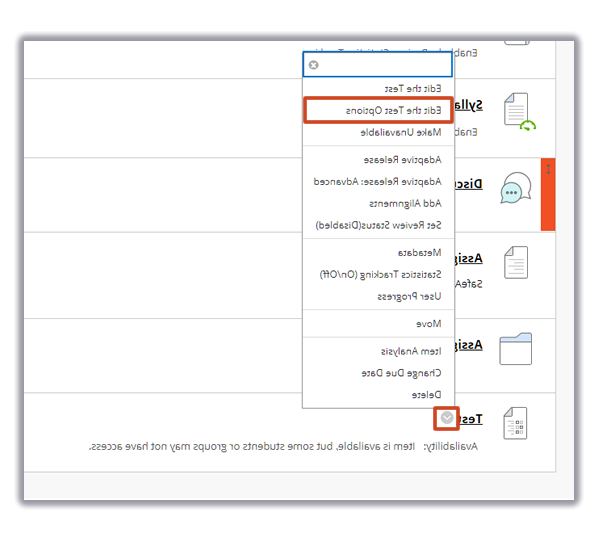
- 在 测试选项 页,向下滚动到 Test 可用性 Exceptions 节,然后单击 添加用户或组.
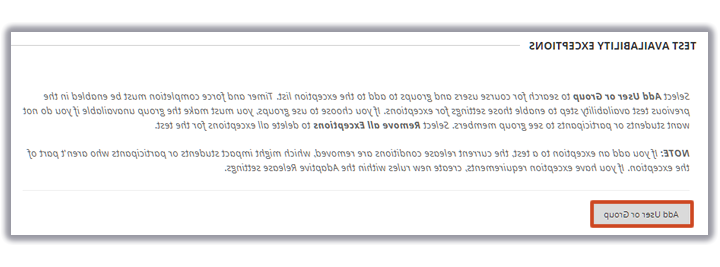
- 在 添加用户或组 窗口, click the box next to the name of the student or group of students you to grant exceptions to and click the 提交.
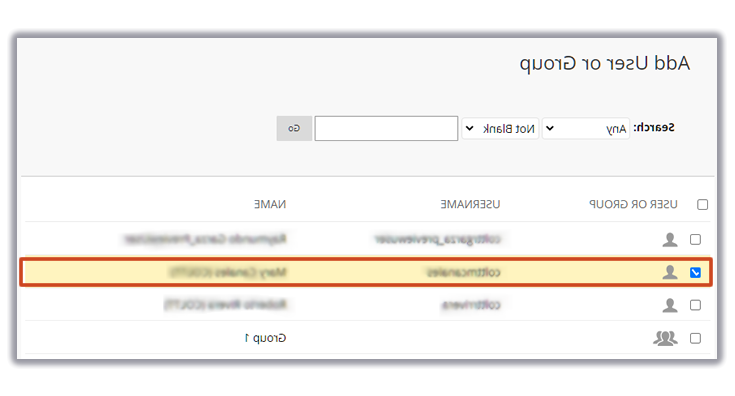
- 的 测试选项 页将显示 Test 可用性 Exceptions for the selected user or group. You can edit the settings to match the necessary accommodation for the user or group.
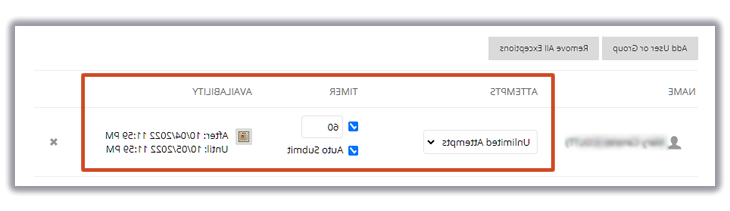
设置说明:
尝试
- Allows users or groups single, multiple, or unlimited attempts to an exam. If multiple attempts are allowed, faculty will need to specify the number of attempts.
计时器
- Allows for an extended time. This is the most common accommodation used which allows students extended time to complete an exam.
可用性
- Grants users a specific 窗口 of time to access the exam.
力完成
- 的 option appears if set in the original exam. Faculty can choose to enable or disable for specified users and groups.
